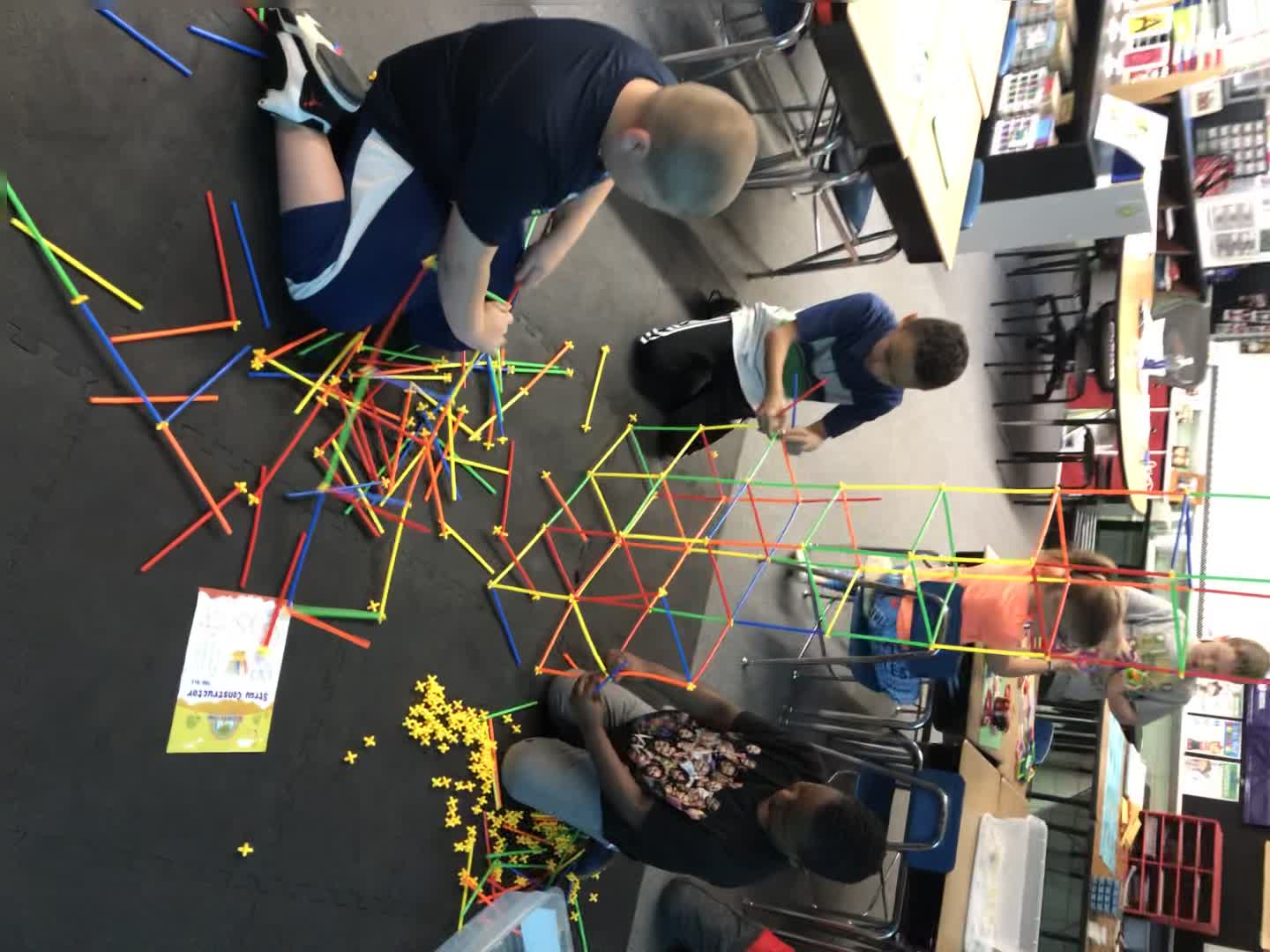
Workstations that Work
This is the time of year when many teachers begin to feel the pressure of "the test" sneaking up on them. We begin to wonder how we are we ever going to cover all the content we haven't made it to yet, and at the same time, continuously review what has already been covered. I always share with teachers I attribute a lot of my success to two key components of my day: my calendar time and my workstations. Both set the stage for me to be able to deeply cover my content standards throughout the year, while at the same time reviewing and previewing content. It is my hope to provide blog posts to you on both areas, but this post will center around workstations.

This year, more than any in the past, I have been asked to share effective ways of working workstations into the schedule, especially for teachers who have very tight math blocks. While in the classroom, I tried several different setups, but in the end, I did have one favorite way which many teachers have replicated and found to be successful. I chose to put my students into five mixed-ability groups. I made sure to have someone I considered a leader in each group; someone I knew followed directions and could help someone who was unsure. With five groups, I then created five workstations. Each group went to one workstation per day for about 10-15 minutes. I was not a workstation; instead I pulled students either 1:1 or 2:1 to work with me for remediation or enrichment. My workstation time usually backed up to recess. Living in Ohio, we often have indoor recess from November through April. I found that placing my workstations right before recess, my students would usually end up asking if they could keep using the workstation materials...ABSOLUTELY! They didn't always do the same activity I had out there, but instead create their own game rules or played another game they liked better. For me this was a win-win, they were continuing to practice math concepts while engaged and communicating with each other.
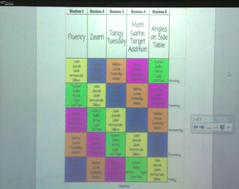
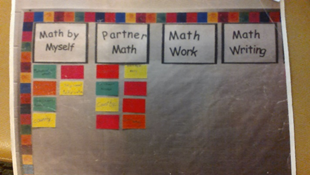
Emily finds success with having a workstation "day" in her classroom each week. She uses her math block of time to rotate her students through either 3, 4, or 5 stations. As her students rotate through their workstations, she pulls different students back to her table to work with her in a small group. The work she is doing with them is either more support in what they are currently learning, filling in gaps with remediation activities, or providing enrichment opportunities. The other four days during the week her students don't go to workstations but are encouraged to play games after they have finished their independent math assignment. Many middle school teachers I work with like this type of system. Since their schedules often don't allow for an extra 10-15 minute block each day, this setup works well for them.
The content varied in my stations. I always made sure to have one station with current content being taught, one station had a fluency activity, one station had a review concept, one was a technology station, and the last station fluctuated. The activities presented had entry points for all students in the group and often had students working together as a group or with a partner. Sometimes I asked students to fill in a recording sheet, but not always. My purpose for this time was merely practice and reinforcement.

I have found some teachers use their iPads, tablets, or computers to have students record each other or take pictures of their product, game, recording sheet, etc. during this time. I think this is a great use of technology! Many teachers create digital portfolios with their students and use their workstations as evidence of learning for them to include. Technology doesn't always have to be a game or watching a pre-made video; I love when students are asked to create their own videos to represent their learning. How powerful would that be to create your own classroom YouTube channel where the video clips are your students teaching each other what they have learned?
Many of you who Emily or I have had the opportunity to meet in person, have access to about 60 different workstations that we have created. When we taught across the hallway from each other we developed many of these around this time of year. At the time we called them review stations because each week we were focusing on reviewing a different domain before testing. Nowadays I tell teachers to use them all throughout the year, not just as a review. For those of you we have not had the chance to cross paths with yet, I have included links to a few of these stations for you to enjoy.
Tips to keep in mind:
- Make sure workstations can be differentiated; all students need an entry point into the activity, but make sure the activity can be extended as well
- Be sure the activity is engaging and meaningful; workstations aren't a time for "busy work"
- Provide concrete, hands-on activities that students will find engaging and reinforce the learning in your classroom
- You don't always need a recording sheet; have a way for students to monitor accuracy, but they don't always have to turn something "in"

Below is a small list with a few of my favorite resources for finding activities:
- Boxcarsandoneeyedjacks.com"”Box Cars is my favorite company for math games and materials. John and Jane Felling, and their team, have updated their resources to include the math talk and dialogue your students should be using; follow up math journal and extension activities; and most recently, formative assessment checklists for you to keep track of skills students are exhibiting. All activities are game-based and can be used as supplemental core instructional lessons before being placed at a workstation. The easy to use table of contents at the beginning of the book allows you to quickly find the skill or concept you need and align it to your daily lesson.
- Math in Action written by Catherine Kuhns"”one of my friends and colleagues (who I truly admire) wrote my favorite, go-to resource. When I am asked to model a lesson, more often than not, my lesson comes from here! There are two books, one for grades K-2 and one for grades 3-5. Both follow the same format and show a vertical alignment of activities within each domain. With color pictures throughout the book, you can see actual student samples, classroom-made anchor charts, and students participating in the lesson. Each activity tells you if it is meant for whole class, small group, or partner/individual work. There are limited amounts of each book available, and the best way to find them is on Amazon.
- Math Workstations by Debbie Diller"”this book is geared for K-2. This is one of the easiest books to follow and makes an excellent book study for primary grades. The first three chapters talk about the importance, setup, and management of workstations in primary classrooms. The rest of the book breaks down each area of primary mathematics and gives you lists of activities to do with your students. You are provided with a vertical alignment of activities between grade levels, and all pictures are color for a clear vision of what this looks like in your classroom. One of my personal favorite techniques from this book, is having your students create "Can Do" lists. You provide the "Must Do" activities, but after students finish those, they have a list of what they can do with those same materials. This helps prevent them from interrupting your important work with other students.
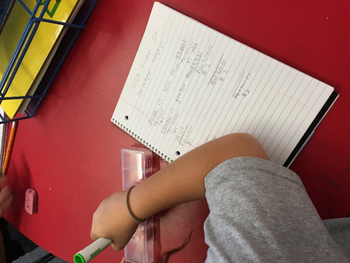
Regardless of what management technique you prefer, or what resources you use, keep in mind it's NOT TOO LATE to start implementing math workstations! In fact, if you haven't done it yet, this is the perfect time to try it out. You already know your students and they are comfortable (sometimes too comfortable) with your routines and procedures. Use this class as your Guinea pigs to find a rotation system that works for you. Often teachers will tell me they want to wait until next year's class and start from the beginning of the year. Think of everything on your plate at the beginning of the year... Trying to implement something you haven't done before, with students you don't know, and who don't know you, is actually harder than starting something new in the middle of the year. Let this second semester be your trial and error to see what works, what you like, what your students like, and what didn't work as well as you hoped. This will also give you a chance to create some review material from what you've already covered, and then it will be ready for you to use when you teach the same concept next fall.
Good luck! We would love to hear from you on anything you have tried, or what works in your classroom.